Microsoft Word is a powerful application for creating documents, but did you know just how much time you could save by mastering its commands? Forget endlessly clicking through menus – we’ve provided you the ultimate list of MS Word commands, from the everyday essentials to hidden gems, to help you become a MS Word wizard. Whether you’re a student, a professional writer, or just someone who wants to make the most of Word, this post is your one-stop shop for boosting your productivity.

Why Learn MS Word Commands?
Think about how often you use Word. Now imagine performing those tasks with a simple keystroke. Learning Word commands offers several key benefits:
- Increased Efficiency: Complete tasks in a fraction of the time. No more hunting for the right button!
- Improved Workflow: Keep your focus on your writing, not on navigating menus.
- Enhanced Professionalism: Demonstrate your Word proficiency and impress colleagues.
- Reduced Strain: Minimize repetitive mouse clicks and potential wrist strain.
Tips for learning and remembering MS Word Commands:
- Start with the Basics: Focus on the most frequently used commands first.
- Use Flashcards: Create flashcards for the commands you find challenging.
- Practice Regularly: The more you use the commands, the easier they’ll become.
- Customize Your Shortcuts: Word allows you to customize keyboard shortcuts to your liking.
- Refer to This Guide: Bookmark this post for quick reference!
Become a Word Master Today!
Stop wasting time clicking through menus. Embrace the power of Word commands and transform your document creation process. Explore our MS Word Commands list and start practicing today! You’ll be amazed at how much more efficient and productive you become.
If you like this post? Share your feedback in the comments below!🙏
| Sr. No. | Command Name | Modifiers | Key |
|---|---|---|---|
| 1 | All Caps | Ctrl+Shift+ | A |
| 2 | App Restore | Alt+ | F5 |
| 3 | Auto Format | Alt+Ctrl+ | K |
| 4 | Bold | Ctrl+ | B |
| 5 | Bold | Ctrl+Shift+ | B |
| 6 | Bookmark | Ctrl+Shift+ | F5 |
| 7 | Browse Next | Ctrl+ | Page Down |
| 8 | Browse Prev | Ctrl+ | Page Up |
| 9 | Browse Sel | Alt+Ctrl+ | Home |
| 10 | Cancel | Esc | |
| 12 | Change Case | Shift+ | F3 |
| 13 | Char Left | Left | |
| 14 | Char Left Extend | Shift+ | Left |
| 15 | Char Right | Right | |
| 16 | Char Right Extend | Shift+ | Right |
| 17 | Clear | Del | |
| 18 | Close Pane | Alt+Shift+ | C |
| 19 | Collapse Heading | Alt+Shift+ | Num – |
| 20 | Column Break | Ctrl+Shift+ | Return |
| 21 | Column Select | Ctrl+Shift+ | F8 |
| 22 | Copy | Ctrl+ | C |
| 23 | Copy | Ctrl+ | Insert |
| 24 | Copy Format | Alt+Ctrl+ | C |
| 25 | CopyToFrom | Shift+ | F2 |
| 26 | Create Auto Text | Alt+ | F3 |
| 27 | Customize Keyboard Shortcut | Alt+Ctrl+ | Num + |
| 28 | Cut | Ctrl+ | X |
| 29 | Cut | Shift+ | Del |
| 30 | Date Field | Alt+Shift+ | D |
| 31 | Delete Back Word | Ctrl+ | Backspace |
| 32 | Delete Word | Ctrl+ | Del |
| 33 | Distribute Para | Ctrl+Shift+ | J |
| 34 | Do Field Click | Alt+Shift+ | F9 |
| 35 | Doc Close | Ctrl+ | W |
| 36 | Doc Close | Ctrl+ | F4 |
| 37 | Doc Maximize | Ctrl+ | F10 |
| 38 | Doc Restore | Ctrl+ | F5 |
| 39 | Doc Size | Ctrl+ | F8 |
| 40 | Doc Split | Alt+Ctrl+ | S |
| 41 | Double Underline | Ctrl+Shift+ | D |
| 42 | Edit | Alt+Shift+ | R |
| 43 | End of Column | Alt+ | Page Down |
| 44 | End of Column | Alt+Shift+ | Page Down |
| 45 | End of Doc Extend | Ctrl+Shift+ | End |
| 46 | End of Document | Ctrl+ | End |
| 47 | End of Line | End | |
| 48 | End of Line Extend | Shift+ | End |
| 49 | End of Row | Alt+ | End |
| 50 | End of Row | Alt+Shift+ | End |
| 51 | End of Window | Alt+Ctrl+ | Page Down |
| 52 | End of Window Extend | Alt+Ctrl+Shift+ | Page Down |
| 53 | Endnote | Alt+Ctrl+ | D |
| 54 | Equation Toggle | Alt+ | = |
| 55 | Expand Heading | Alt+Shift+ | = |
| 56 | Expand Heading | Alt+Shift+ | Num + |
| 57 | Extend Selection | F8 | |
| 58 | Field Codes | Alt+ | F9 |
| 59 | File Close or Exit | Alt+ | F4 |
| 60 | Font | Ctrl+Shift+ | F |
| 61 | Font Formatting | Ctrl+ | D |
| 62 | Font Size Select | Ctrl+Shift+ | P |
| 63 | Footnote | Alt+Ctrl+ | F |
| 64 | Formatting Pane | Alt+Ctrl+Shift+ | S |
| 65 | Formatting Properties | Shift+ | F1 |
| 66 | Go Back | Shift+ | F5 |
| 67 | Go Back | Alt+Ctrl+ | Z |
| 68 | Go To | Ctrl+ | G |
| 69 | Go To | F5 | |
| 70 | Goto Object Layer | Alt+Ctrl+ | 5 |
| 71 | Grow Font | Ctrl+Shift+ | . |
| 72 | Grow Font One Point | Ctrl+ | ] |
| 73 | Hanging Indent | Ctrl+ | T |
| 74 | Help | F1 | |
| 75 | HHC | Alt+Ctrl+ | F7 |
| 76 | Hidden | Ctrl+Shift+ | H |
| 77 | Highlight | Alt+Ctrl+ | H |
| 78 | Hyperlink | Ctrl+ | K |
| 79 | Indent | Ctrl+ | M |
| 80 | Insert Building Block | F3 | |
| 81 | Insert Building Block | Alt+Ctrl+Shift+ | V |
| 82 | Insert Comment | Alt+Ctrl+ | M |
| 83 | Insert Field | Ctrl+ | F9 |
| 84 | Insert Spike | Ctrl+Shift+ | F3 |
| 85 | Invoke Copilot for selection | Alt+ | I |
| 86 | Italic | Ctrl+ | I |
| 87 | Italic | Ctrl+Shift+ | I |
| 88 | JumpToModernReviewCard | Alt+ | F12 |
| 89 | Line Down | Down | |
| 90 | Line Down Extend | Shift+ | Down |
| 91 | Line Up | Up | |
| 92 | Line Up Extend | Shift+ | Up |
| 93 | List Num Field | Alt+Ctrl+ | L |
| 94 | Lock Fields | Ctrl+ | 3 |
| 95 | Lock Fields | Ctrl+ | F11 |
| 96 | Macro | Alt+ | F8 |
| 97 | Mail Merge Check | Alt+Shift+ | K |
| 98 | Mail Merge Edit Data Source | Alt+Shift+ | E |
| 99 | Mail Merge to Doc | Alt+Shift+ | N |
| 100 | Mail Merge to Printer | Alt+Shift+ | M |
| 101 | Mark Citation | Alt+Shift+ | I |
| 102 | Mark Index Entry | Alt+Shift+ | X |
| 103 | Mark Table of Contents Entry | Alt+Shift+ | O |
| 104 | Merge Field | Alt+Shift+ | F |
| 105 | Microsoft System Info | Alt+Ctrl+ | F1 |
| 106 | Move | F2 | |
| 107 | New Default | Ctrl+ | N |
| 108 | Next Field | F11 | |
| 109 | Next Field | Alt+ | F1 |
| 110 | Next Misspelling | Alt+ | F7 |
| 111 | Next Object | Alt+ | Down |
| 112 | Next Pane | F6 | |
| 113 | Next Window | Ctrl+ | F6 |
| 114 | Next Window | Alt+ | F6 |
| 115 | Normal | Alt+Ctrl+ | N |
| 116 | Normal Style | Ctrl+Shift+ | N |
| 117 | Normal Style | Alt+Shift+ | Clear (Num 5) |
| 118 | Open | Ctrl+ | F12 |
| 119 | Open | Alt+Ctrl+ | F2 |
| 120 | Open or Close Up Para | Ctrl+ | 0 |
| 121 | Open Using Backstage | Ctrl+ | O |
| 122 | Outline | Alt+Ctrl+ | O |
| 123 | Outline Demote | Alt+Shift+ | Right |
| 124 | Outline Move Down | Alt+Shift+ | Down |
| 125 | Outline Move Up | Alt+Shift+ | Up |
| 126 | Outline Promote | Alt+Shift+ | Left |
| 127 | Outline Show First Line | Alt+Shift+ | L |
| 128 | Page | Alt+Ctrl+ | P |
| 130 | Page Break | Ctrl+ | Return |
| 131 | Page Down | Page Down | |
| 132 | Page Down Extend | Shift+ | Page Down |
| 133 | Page Field | Alt+Shift+ | P |
| 134 | Page Up | Page Up | |
| 135 | Page Up Extend | Shift+ | Page Up |
| 136 | Para Down | Ctrl+ | Down |
| 137 | Para Down Extend | Ctrl+Shift+ | Down |
| 138 | Para Up | Ctrl+ | Up |
| 139 | Para Up Extend | Ctrl+Shift+ | Up |
| 140 | Paragraph Alignment | Ctrl+ | E |
| 141 | Paragraph Alignment | Ctrl+ | R |
| 142 | Paragraph Alignment | Ctrl+ | J |
| 143 | Paragraph Alignment | Ctrl+ | L |
| 144 | Paragraph Formatting | Ctrl+ | Q |
| 145 | Paragraph Spacing | Ctrl+ | 5 |
| 146 | Paragraph Spacing | Ctrl+ | 2 |
| 147 | Paragraph Spacing | Ctrl+ | 1 |
| 148 | Paste | Ctrl+ | V |
| 149 | Paste | Shift+ | Insert |
| 150 | Paste Format | Alt+Ctrl+ | V |
| 151 | Paste Special | Alt+Ctrl+ | V |
| 152 | Paste Text Only | Ctrl+Shift+ | V |
| 153 | Prev Field | Shift+ | F11 |
| 154 | Prev Field | Alt+Shift+ | F1 |
| 155 | Prev Object | Alt+ | Up |
| 156 | Prev Pane | Shift+ | F6 |
| 157 | Prev Window | Ctrl+Shift+ | F6 |
| 158 | Prev Window | Alt+Shift+ | F6 |
| 159 | Ctrl+ | P | |
| 160 | Ctrl+ | F2 | |
| 161 | Ctrl+Shift+ | F12 | |
| 162 | Alt+Ctrl+ | I | |
| 163 | Proofing | F7 | |
| 164 | Read Aloud | Alt+Ctrl+ | Space |
| 165 | Redo | Alt+Shift+ | Backspace |
| 166 | Redo or Repeat | Ctrl+ | Y |
| 167 | Redo or Repeat | F4 | |
| 168 | Redo or Repeat | Alt+ | Return |
| 169 | Repeat Find | Shift+ | F4 |
| 170 | Repeat Find | Alt+Ctrl+ | Y |
| 171 | Replace | Ctrl+ | H |
| 172 | Research Lookup | Ctrl+Shift+ | O |
| 173 | Reset Char | Ctrl+ | Space |
| 174 | Reset Char | Ctrl+Shift+ | Z |
| 175 | Revision Marks Toggle | Ctrl+Shift+ | E |
| 176 | Save | Ctrl+ | S |
| 177 | Save | Shift+ | F12 |
| 178 | Save | Alt+Shift+ | F2 |
| 179 | Save As | F12 | |
| 180 | Select All | Ctrl+ | A |
| 181 | Select All | Ctrl+ | Clear (Num 5) |
| 182 | Select All | Ctrl+ | Num 5 |
| 183 | Select and scroll to next E2o | Alt+Ctrl+ | G |
| 184 | Select Table | Alt+ | Clear (Num 5) |
| 185 | Show All | Ctrl+Shift+ | 8 |
| 186 | Show All Headings | Alt+Shift+ | A |
| 187 | Show All Headings | Alt+Shift+ | A |
| 188 | Show Heading1 | Alt+Shift+ | 1 |
| 190 | Show Heading2 | Alt+Shift+ | 2 |
| 190 | Show Heading3 | Alt+Shift+ | 3 |
| 191 | Show Heading4 | Alt+Shift+ | 4 |
| 192 | Show Heading5 | Alt+Shift+ | 5 |
| 193 | Show Heading6 | Alt+Shift+ | 6 |
| 194 | Show Heading7 | Alt+Shift+ | 7 |
| 195 | Show Heading8 | Alt+Shift+ | 8 |
| 196 | Show Heading9 | Alt+Shift+ | 9 |
| 197 | Shrink Font | Ctrl+Shift+ | , |
| 198 | Shrink Font One Point | Ctrl+ | [ |
| 199 | Shrink Selection | Shift+ | F8 |
| 200 | Small Caps | Ctrl+Shift+ | K |
| 201 | Smart Find | Ctrl+ | F |
| 202 | Spike | Ctrl+ | F3 |
| 203 | Start of Column | Alt+ | Page Up |
| 204 | Start of Column | Alt+Shift+ | Page Up |
| 205 | Start of Doc Extend | Ctrl+Shift+ | Home |
| 206 | Start of Document | Ctrl+ | Home |
| 207 | Start of Line | Home | |
| 208 | Start of Line Extend | Shift+ | Home |
| 209 | Start of Row | Alt+ | Home |
| 210 | Start of Row | Alt+Shift+ | Home |
| 211 | Start of Window | Alt+Ctrl+ | Page Up |
| 212 | Start of Window Extend | Alt+Ctrl+Shift+ | Page Up |
| 213 | Start Office Dictation | Alt+ | ` |
| 214 | Style | Alt+Ctrl+ | 3 |
| 215 | Style | Ctrl+Shift+ | L |
| 216 | Style | Alt+Ctrl+ | 1 |
| 217 | Style | Alt+Ctrl+ | 2 |
| 218 | Style Apply Pane | Ctrl+Shift+ | S |
| 219 | Style Separator | Alt+Ctrl+ | Return |
| 220 | Subscript | Ctrl+Shift+ | – |
| 221 | Superscript | Ctrl+Shift+ | = |
| 222 | Symbol Font | Ctrl+Shift+ | Q |
| 223 | Thesaurus RR | Shift+ | F7 |
| 224 | Time Field | Alt+Shift+ | T |
| 225 | Toggle Character Code | Alt+ | X |
| 226 | Toggle Field Display | Shift+ | F9 |
| 227 | Toggle Master Subdocs | Ctrl+ | \ |
| 228 | Toggle Ribbon | Ctrl+ | F1 |
| 229 | Toggle XMLTag View | Ctrl+Shift+ | X |
| 230 | Un Hang | Ctrl+Shift+ | T |
| 231 | Un Indent | Ctrl+Shift+ | M |
| 232 | Underline | Ctrl+ | U |
| 233 | Underline | Ctrl+Shift+ | U |
| 234 | Undo | Ctrl+ | Z |
| 235 | Undo | Alt+ | Backspace |
| 236 | Unlink Fields | Ctrl+ | 6 |
| 237 | Unlink Fields | Ctrl+Shift+ | F9 |
| 238 | Unlock Fields | Ctrl+ | 4 |
| 239 | Unlock Fields | Ctrl+Shift+ | F11 |
| 240 | Update Auto Format | Alt+Ctrl+ | U |
| 241 | Update Fields | F9 | |
| 242 | Update Fields | Alt+Shift+ | U |
| 243 | Update Source | Ctrl+Shift+ | F7 |
| 244 | VBCode | Alt+ | F11 |
| 245 | Web Go Back | Alt+ | Left |
| 246 | Web Go Forward | Alt+ | Right |
| 247 | Word Count List | Ctrl+Shift+ | G |
| 248 | Word Count Recount | Ctrl+Shift+ | R |
| 249 | Word Left | Ctrl+ | Left |
| 250 | Word Left Extend | Ctrl+Shift+ | Left |
| 251 | Word Right | Ctrl+ | Right |
| 252 | Word Right Extend | Ctrl+Shift+ | Right |
| 253 | Word Underline | Ctrl+Shift+ | W |
| 254 | Zoom In | Ctrl+ | = |
| 255 | Zoom Out | Ctrl+ | – |
| 256 | Zoom100 | Ctrl+ | 0 |
Tips: How to open all MS Word commands in your computer?
Open MS Word application
Press Alt + F8 Shortcut
A Macros dialog will be open
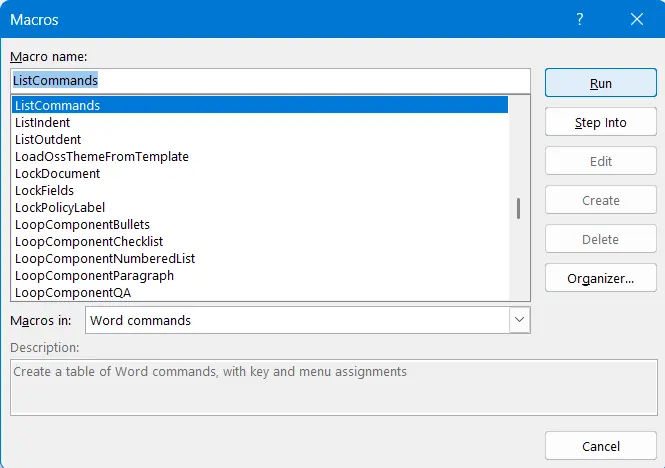
Select “Word Commands”
Choose “ListCommands”
And Click the Run Button
You will get all the MS Word Commands list in your MS Word document.
That is all! Thankyou 🙏
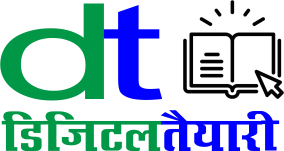

verry good helpful dhanyabad